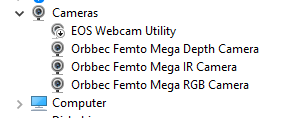I am using the Femto Bolt with a thunderbolt PCIe enclosure containing a USB 3.1 card so that I may expand the number of USB ports on my laptop and use several cameras at the same time.
The enclosure is the Sonnet Echo Express SE1, and the USB card is is the StarTech PEXUSB3S44V
After successfully using the devices via this enclosure for a few weeks, today I encountered an issue where the devices were no longer recognized. The Orbbec Viewer gave the following output:
2023-11-01 10:25:02.924 INFO [20560] [loggerInit@18] **********************************************
2023-11-01 10:25:02.925 INFO [20560] [loggerInit@19] OrbbecViewer launched! Welcome!!
2023-11-01 10:25:02.925 INFO [20560] [loggerInit@20] - Version: V1.8.1
2023-11-01 10:25:02.926 INFO [20560] [loggerInit@21] - Author:
2023-11-01 10:25:02.926 INFO [20560] [loggerInit@22] - E-Mail:
2023-11-01 10:25:02.926 INFO [20560] [loggerInit@23] - Company: orbbec
2023-11-01 10:25:02.926 INFO [20560] [loggerInit@24] - Website: http://www.orbbec.com.cn/
2023-11-01 10:25:02.926 INFO [20560] [loggerInit@25] **********************************************
[11/01 10:25:04.836521][info][20560][Context.cpp:67] Context created with config: D:\Orbbec\OrbbecViewer_v1.8.1_202310162037_win_x64_release\OrbbecSDKConfig_v1.0.xml
[11/01 10:25:04.836723][info][20560][Context.cpp:72] Context work_dir=D:\Orbbec\OrbbecViewer_v1.8.1_202310162037_win_x64_release
[11/01 10:25:04.890742][error][20560][WinHelpers.cpp:522] CreateFile failed
[11/01 10:25:04.890905][error][20560][WinHelpers.cpp:557] could not find camera in windows device tree
[11/01 10:25:04.893597][error][20560][WinHelpers.cpp:522] CreateFile failed
[11/01 10:25:04.893812][error][20560][WinHelpers.cpp:557] could not find camera in windows device tree
[11/01 10:25:04.896439][error][20560][WinHelpers.cpp:522] CreateFile failed
[11/01 10:25:04.896574][error][20560][WinHelpers.cpp:557] could not find camera in windows device tree
[11/01 10:25:04.898981][error][20560][WinHelpers.cpp:522] CreateFile failed
[11/01 10:25:04.899084][error][20560][WinHelpers.cpp:557] could not find camera in windows device tree
[11/01 10:25:04.901386][error][20560][WinHelpers.cpp:522] CreateFile failed
[11/01 10:25:04.901502][error][20560][WinHelpers.cpp:557] could not find camera in windows device tree
[11/01 10:25:04.903774][error][20560][WinHelpers.cpp:522] CreateFile failed
[11/01 10:25:04.903961][error][20560][WinHelpers.cpp:557] could not find camera in windows device tree
[11/01 10:25:04.944404][info][20560][DeviceManager.cpp:15] Current found device(s): (0)
[11/01 10:25:04.944595][info][20560][DeviceManager.cpp:307] Enable net device enumeration: true
[11/01 10:25:05.963109][info][20560][DeviceManager.cpp:15] Current device(s) list: (0)
Note that while in this state, Windows device manager was showing both the RGB and Depth cameras for all connected sensors.
I tried power cycling the devices several times, uninstalling them from the device tree in Windows device manager, disconnecting and reconnecting the PCIe enclosure, and nothing worked until I individually plugged them in directly to an onboard USB port on my laptop. After doing this, I was able to reconnect them via the external enclosure USB ports and they worked again.
Perhaps this information could be useful for the Orbbec team in making the USB device discovery more robust, or potentially help someone else who encounters this error.