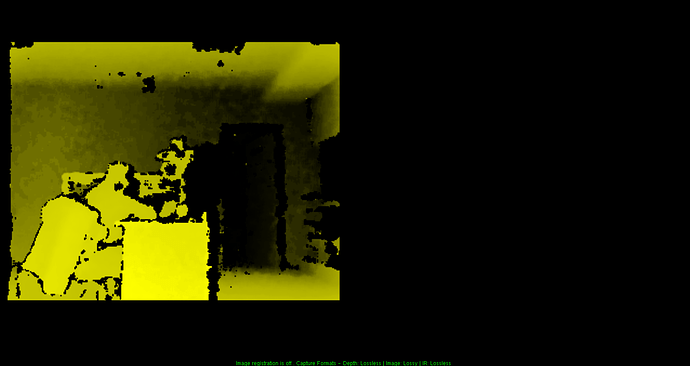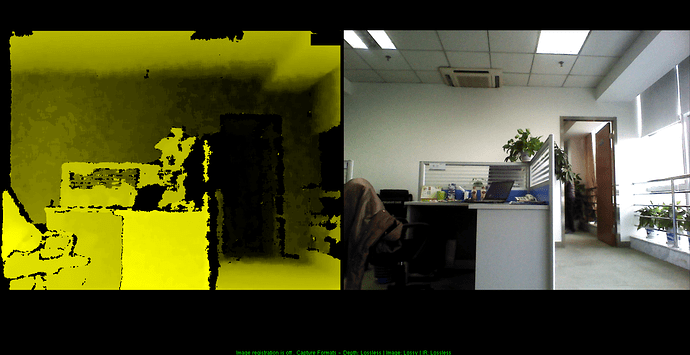Hallo guys,
I am a geek from china, i’d like to use Astra as a primary sensor on my AGV to do some gmapping stuff.
Now There is very tricky problem for me at the moment, hope u guys can help me 
firstly, i have tried OpenNI2 git clone
GitHub - structureio/OpenNI2: OpenNI2 and github.com/orbbec/OpenNI2.git
after compile & start,
it wouldn’t find the astra sensor,
so i do some little hack on Source/Drivers/PS1080/Sensor/XnDeviceEnumeration.cpp
[huruiduan@sanji:orbbec_openni2]$ git df
diff --git a/Source/Drivers/PS1080/Sensor/XnDeviceEnumeration.cpp b/Source/Drive
index 5cfda9e…f9f39a7 100644
— a/Source/Drivers/PS1080/Sensor/XnDeviceEnumeration.cpp
+++ b/Source/Drivers/PS1080/Sensor/XnDeviceEnumeration.cpp
@@ -37,6 +37,7 @@ XnDeviceEnumeration::XnUsbId XnDeviceEnumeration::ms_supported
{ 0x1D27, 0x0600 },
{ 0x1D27, 0x0601 },
{ 0x1D27, 0x0609 },
-
{ 0x2bc5, 0x0401 },
};
add the vender and product id info, so it works,
but only works with depth stream, the color stream is stuck.
my build environment is ubuntu 14.04 x64 version,
and my goal platform is arm version, which i have tried Astra & OpenNI2 under Raspberry Pi 2,
also only works with depth stream.
so how can i get the color stream works?
i have tried OpenNI-2-Linux-Arm-Orbbec3D.zip and OpenNI-2-Raspbian-Raspberry Pi2-Orbbec3D.zip with no luck,
first of all, these package are not source code, only some header and library, and the binary runs even worse than the hacked OpenNI2.
my Raspberry Pi 2 is installed with ubuntu 14.04 by following guide ARM/RaspberryPi - Ubuntu Wiki
ps:
i have also tried https://github.com/orbbec/astra.git under x64 ubuntu 14.04
i use cmake 3.4.3 but always get error,
[huruiduan@sanji:build]$ ~/sw/cmake-3.4.3-Linux-x86_64/bin/cmake …
flags -Wall -fPIC -std=c++11
CMake Error at vendor/CMakeLists.txt:1 (add_subdirectory):
The source directory
/work/astra/vendor/shinyprofiler
does not contain a CMakeLists.txt file.
CMake Error at src/plugins/openni_sensor/CMakeLists.txt:50 (include_directories):
include_directories given empty-string as include directory.
– Found Astra includes in /work/astra/include
– Found Astra lib dir:
– Found Astra libraries: Astra;AstraAPI;AstraUL
– Found Astra TOML:
– Found Astra plugins:
– Found Astra plugin TOML:
Setting rpath to $ORIGIN/…/lib
– Found SFML … in /usr/include
– Found SFML … in /usr/include
– Found SFML … in /usr/include
– Found SFML … in /usr/include
– Found SFML … in /usr/include
– Found SFML … in /usr/include
CMAKE_INSTALL_PREFIX : /work/astra/build/sdk
CMAKE_SYSTEM_NAME: Linux
– Configuring incomplete, errors occurred!
See also “/work/astra/build/CMakeFiles/CMakeOutput.log”.
See also “/work/astra/build/CMakeFiles/CMakeError.log”.
it seems there are no files under vendor/shinyprofiler/, did i clone the wrong git branch?