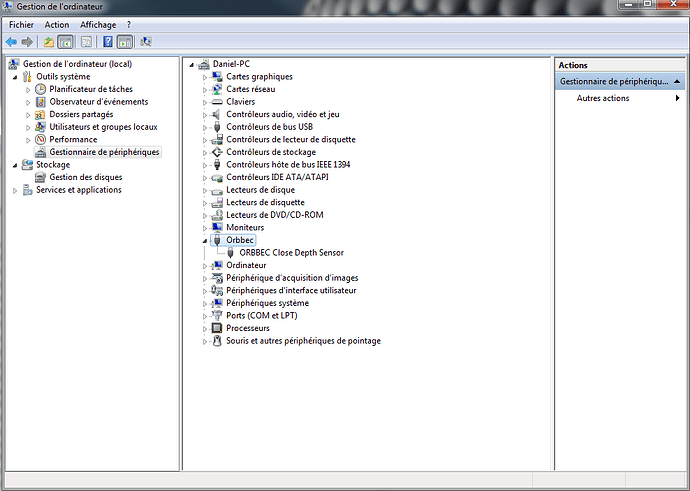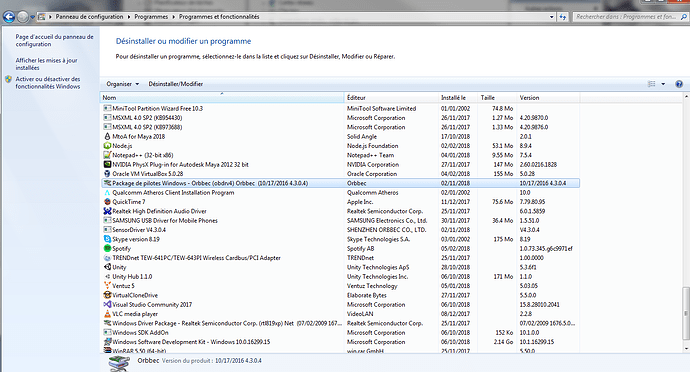Hi,
I just bought an Astra S and I’m having a lot of trouble just getting the different camera streams to work.
So far what I have done:
1-Connected the Astra S to a USB port of my PC
2-Installed Orbbec Driver 4.3.0.4 for windows provided on the website using the installer
3-Downloaded and ran the AstraUnity536Sample-Windows
4-I only get one frame inside the Color/RGB stream and all the other streams remain gray
I am able to see the Device ORBBEC Close Depth Sensor in Device Manager.
I can see the driver Orbbec installed properly in Programs.
What am I missing? This should be straight forward right? I have tried uninstalling and re-installing the driver but no luck…
My system information:
Version SMBIOS 2.5
Version BIOS/Date: American Megatrends Inc. 1611, 26/11/2008
Version 6.1.7601 Service Pack 1 Build 7601
User Daniel-PC\Daniel
Type PC x64
OS Microsoft Windows 7 Professionnel
Processor Intel(R) Core™2 Quad CPU Q8400 @ 2.66GHz, 2670 MHz, 4 cœur(s), 4 processeur(s) logique(s)
Total Virtual Memory 16.0 Go
Virtual Memory available 12.0 Go
Total Physical Memory 8.00 Go
Physical Memory available 4.42 Go