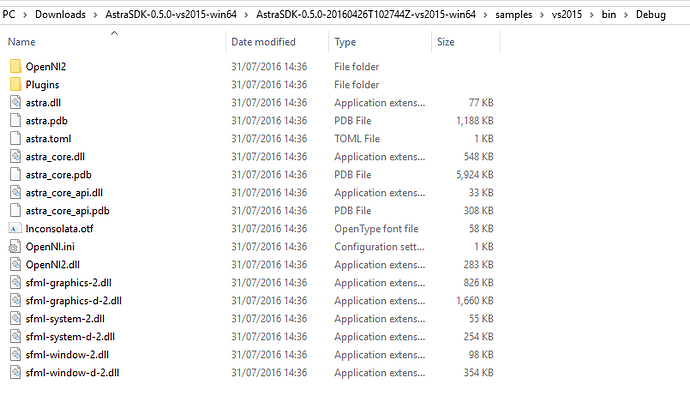Hi there,
I am purchasing a Astra S 3D camera in the next week and will be using it to develop an overhead people counting system (hopefully).
Up until now i have been using a single camera and OpenCV with Python.
I have seen many posts saying that OpenNI should be used with C++ and that the astra SDK is only available in this language aswell.
I have a little experience with C programming so should be able to pick it up, I would just like to know where to start with the project setup etc.
I have downloaded the latest Astra SDK and have also downloaded Microsoft Visual Studios 2015 (I am using Windows 10, 64 bit).
I also followed the instructions provided in the README.txt file for installation of the SDK as copied from the script here:
Windows
Requirements:
- Visual Studio 2013 or later. The VS 2015 Community version is a free download:
Visual Studio 2022 Community Edition – Download Latest Free Version- Windows 7 or later. Tested on Windows 10, Windows 8.1, Windows 7.
The provided Visual Studio 2013/2015 solution is already configured to run out of the box.
Steps:
- Open astra-samples.sln found either in samples/vs2013 or samples/vs2015 folder.
- Once in Visual Studio, change the Solution Configuration to Release.
- Build the solution.
The samples will be compiled into samples/{vs{2013,2015}/bin/{Release,RelWithDebInfo,Debug}
depending on your version of Visual Studio and the chosen build configuration.
and end up with a “Release” and “Debug” folder inside samples/vs2015/bin , with the debug folder having the following files :
My Question now is how do I begin a project that will incorporate these files, for example a basic script that will show the depth map produced by the camera. Is there further settings that need to be changed in Visual Studios and have I done the sample builds correctly? My lack of knowledge with both C++ and with the Visual Studios program has left me quite stuck as to where to begin…
I tried to open a few of them with no success. Which files should I be trying to open/ include/ use etc.
Thanks in advance!!