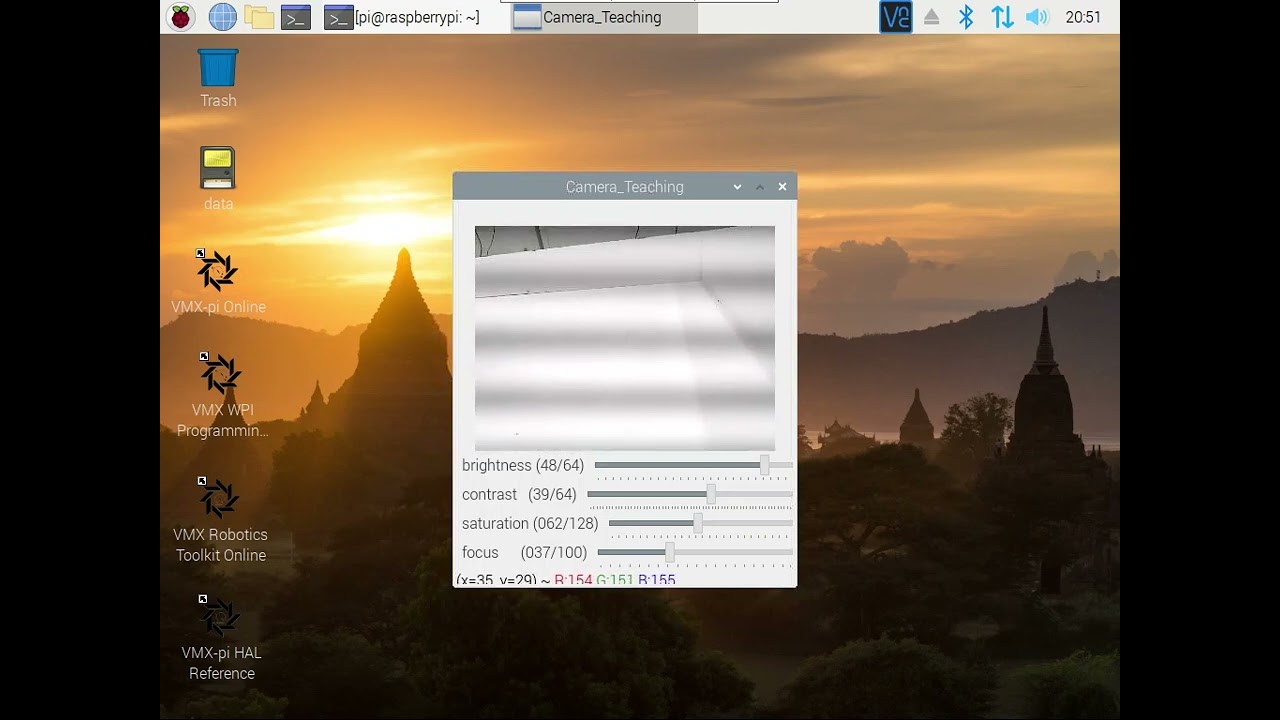Black horizontal lines appear on orbbec gemini e camera.
I also tried changing the power_line_frequency value, but it didn’t work. What values should I modify?
Below are the camera properties obtained using v4l2-ctl.
brightness 0x00980900 (int) : min=-64 max=64 step=1 default=0 value=64
contrast 0x00980901 (int) : min=0 max=64 step=1 default=32 value=5
saturation 0x00980902 (int) : min=0 max=128 step=1 default=64 value=90
hue 0x00980903 (int) : min=-40 max=40 step=1 default=0 value=0
white_balance_temperature_auto 0x0098090c (bool) : default=1 value=1
gamma 0x00980910 (int) : min=72 max=500 step=1 default=100 value=100
gain 0x00980913 (int) : min=0 max=100 step=1 default=0 value=0
power_line_frequency 0x00980918 (menu) : min=0 max=2 default=1 value=2
white_balance_temperature 0x0098091a (int) : min=2800 max=6500 step=1 default=4600 value=4694 flags=inactive
sharpness 0x0098091b (int) : min=0 max=6 step=1 default=3 value=3
backlight_compensation 0x0098091c (int) : min=0 max=2 step=1 default=1 value=1
exposure_auto 0x009a0901 (menu) : min=0 max=3 default=3 value=3
exposure_absolute 0x009a0902 (int) : min=1 max=5000 step=1 default=157 value=157 flags=inactive
exposure_auto_priority 0x009a0903 (bool) : default=0 value=0
focus_absolute 0x009a090a (int) : min=1 max=100 step=1 default=1 value=8
focus_auto 0x009a090c (bool) : default=1 value=0
zoom_continuous 0x009a090f (int) : min=0 max=0 step=0 default=0 value=0 flags=write-only
privacy 0x009a0910 (bool) : default=0 value=0
iris_absolute 0x009a0911 (int) : min=0 max=0 step=0 default=0 value=0
iris_relative 0x009a0912 (int) : min=0 max=0 step=0 default=0 value=0 flags=write-only
pan_speed 0x009a0920 (int) : min=0 max=0 step=0 default=0 value=0
tilt_speed 0x009a0921 (int) : min=0 max=0 step=0 default=0 value=0