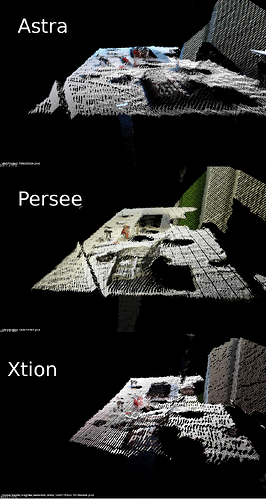Both my Orbbec Astra and Persee have a bug where there are two diagonal stripes of uniform depth in the lower right corner of the depth image, which results in a kind of “ridge” in the point cloud (see the lower left corner of the images below). The Xtion doesn’t have this problem. Does anyone have a solution for this?
hey @mintar , I think we have the same problem.
Just to confirm, does the position of the ridge changes according to your pitch angle?
Unfortunately, we do not have a solution.
Hi @procopiostein, I’ve just played around with it a bit more. It seems like all points with z values between about 1.29 and 1.34 meters get discretized to those two values.
We have a same issue. Though we get a horizontal band of bad values
As I wrote above: since I posted the first message in this topic, I have discovered that it’s not important whether the ridge is diagonal or not; all points between 1.29 and 1.34 meters get rounded to those values. When scanning a planar surface, this results in a ridge. If there is camera roll wrt. the horizontal surface, the ridge is diagonal in the depth image. If there is no roll, the ridge is horizontal.
No, Orbbec is not responding.
Hello,
I am really new with Orbbec Astra.
Can any one help me regarding the point cloud generation and mesh creation using Astra s.
I did not found any proper documents / tutorial to learn about the features.
Thanks in advance.
Hey, I’m having problems as well with the generation of a point cloud from my astra mini s.
Have you found a better tutorial or mind sharing your code?