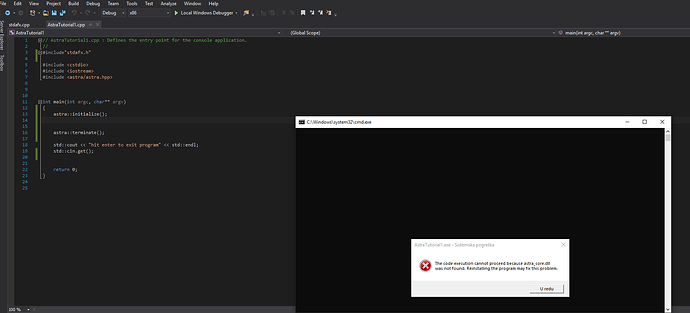Hello, im trying to follow “Astra SDK User Guide” to get started.
Im using VS 2015 and after following all the “installation” points I tried to run the first example but I got an error.
This is the first time im trying to use an SDK so I might have missed something.
This is all I did: - installed the Orbbec Sensor Driver for Windows
- Downladed OpenNI, ran the OBNiViewer application and it works fine, ran
the ‘setlib_environ’ file
- Downloaded the SDK for VS 2015, created a new C++ console application in VS
2015, added the paths in “Additional Include Directories”, “Additional Library
Directories” and typed the necessary “Additional Dependencies” in Linker
When trying to run the code I get an error saying that astra_core.dll was not found.
I also tried on another PC with VS 2013 and when building the code I get LNK1104: cannot open ‘astra.core.api.lib’ error
Thanks for the help.