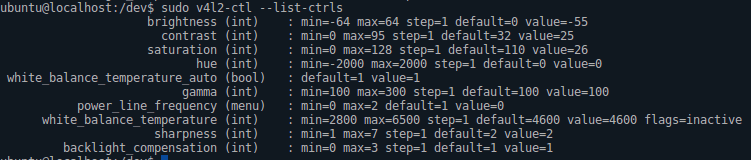Hello all I’m total beginner in this field of science I played around with openCV (just a little) and tried out persee depth stream.
Back to the topic I need some help for my project.
I’m getting depth stream data just fine (turn it to mat types and saving images/filtering them) so for now its okay.
Problem that bothers me right now is that there is some kind of auto lightning setting that makes RGB images/stream (im using open cv for this stream) flicker and sometimes it sees small holes(it has to see them all the time) on board and sometimes it does not. According to my lecturer it is caused by auto lighting setting.
Is there a way to turn auto lightinig off or keep it on some kind of constant value that will suit me?
Maybe I should use something else, or maybe there is other inner setting on persee that I can turn off/on?.
Is there a way to increase depth image quality?(not so important right now, but would like to increase quality of depth)
If you can help me, please, try to keep it simple.(if possible). thanks you all in advance ![]()
P.S. Has anything changed during time and maybe there is some kind of IDE that i can use inside linux persee for developing because right now I use mausepad for developing?
EDIT: I need to turn off AUTO EXPOSURE tried to access it by using 4l-ctl thius is what i get
as I understand there is nothing to be done to access it?