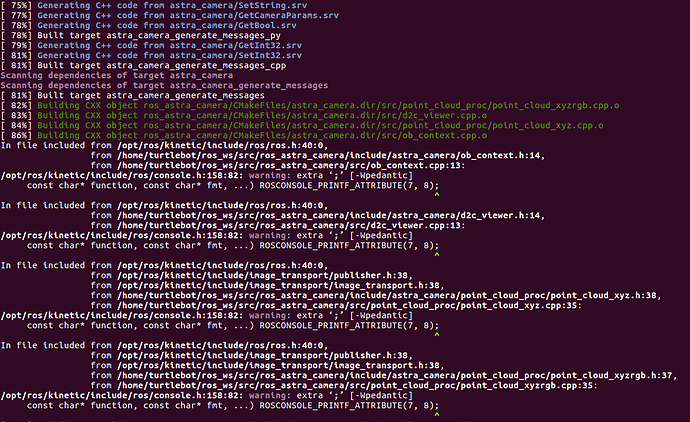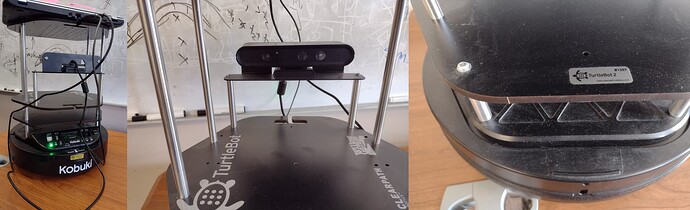Hello,
I want to setup the Astra Camera for the Turtlebot2. I followed all the steps from this link to step up the camera. However, I was unable to setup the camera. It give the message after launching the command roslaunch astra_camera astra.launch.
roslaunch astra_camera astra.launch
... logging to /home/turtlebot/.ros/log/cbdb0e32-3e25-11ef-a4dd-ec0ec46b47b9/roslaunch-turtlebot-Aspire-E3-111-4765.log
Checking log directory for disk usage. This may take awhile.
Press Ctrl-C to interrupt
Done checking log file disk usage. Usage is <1GB.
started roslaunch server http://169.226.47.102:35829/
SUMMARY
========
PARAMETERS
* /robot2/camera/camera/camera_name: camera
* /robot2/camera/camera/color_depth_synchronization: False
* /robot2/camera/camera/color_format: RGB
* /robot2/camera/camera/color_fps: 30
* /robot2/camera/camera/color_height: 480
* /robot2/camera/camera/color_info_uri:
* /robot2/camera/camera/color_width: 640
* /robot2/camera/camera/connection_delay: 100
* /robot2/camera/camera/depth_align: False
* /robot2/camera/camera/depth_format: Y11
* /robot2/camera/camera/depth_fps: 30
* /robot2/camera/camera/depth_height: 480
* /robot2/camera/camera/depth_scale: 1
* /robot2/camera/camera/depth_width: 640
* /robot2/camera/camera/device_num: 1
* /robot2/camera/camera/enable_color: True
* /robot2/camera/camera/enable_d2c_viewer: False
* /robot2/camera/camera/enable_depth: True
* /robot2/camera/camera/enable_ir: True
* /robot2/camera/camera/enable_point_cloud: True
* /robot2/camera/camera/enable_point_cloud_xyzrgb: False
* /robot2/camera/camera/enable_publish_extrinsic: False
* /robot2/camera/camera/flip_color: False
* /robot2/camera/camera/flip_depth: False
* /robot2/camera/camera/flip_ir: False
* /robot2/camera/camera/ir_format: Y10
* /robot2/camera/camera/ir_fps: 30
* /robot2/camera/camera/ir_height: 480
* /robot2/camera/camera/ir_info_uri:
* /robot2/camera/camera/ir_width: 640
* /robot2/camera/camera/oni_log_level: verbose
* /robot2/camera/camera/oni_log_to_console: False
* /robot2/camera/camera/oni_log_to_file: False
* /robot2/camera/camera/product_id:
* /robot2/camera/camera/publish_tf: True
* /robot2/camera/camera/serial_number:
* /robot2/camera/camera/soft_filter: 2
* /robot2/camera/camera/soft_filter_max_diff: 16
* /robot2/camera/camera/soft_filter_max_speckle_size: 480
* /robot2/camera/camera/tf_publish_rate: 10.0
* /robot2/camera/camera/vendor_id: 0x2bc5
* /rosdistro: kinetic
* /rosversion: 1.12.17
NODES
/robot2/camera/
camera (astra_camera/astra_camera_node)
ROS_MASTER_URI=http://169.226.47.102:11311
process[robot2/camera/camera-1]: started with pid [4782]
[ INFO] [1720555121.468262625]: Starting camera node...
[ INFO] [1720555121.495446753]: Creating camera node...
[ INFO] [1720555121.495746386]: OBCameraNodeFactory::OBCameraNodeFactory
[ INFO] [1720555121.495978265]: Initializing OBCameraNodeFactory...
[ INFO] [1720555121.561233415]: init Done
[ INFO] [1720555121.561495175]: Creating camera node done...
[ INFO] [1720555121.561697318]: Query device
[ INFO] [1720555121.561797892]: Found 0 devices
[ INFO] [1720555122.562144784]: wait for device to be connected
[ INFO] [1720555122.564463818]: Query device
[ INFO] [1720555123.561558626]: wait for device to be connected
[ INFO] [1720555123.567952440]: Query device
[ INFO] [1720555124.561460084]: wait for device to be connected
[ INFO] [1720555124.571698225]: Query device
[ INFO] [1720555125.561365970]: wait for device to be connected
[ INFO] [1720555125.574903727]: Query device
[ INFO] [1720555126.561405502]: wait for device to be connected
[ INFO] [1720555126.577093138]: Query device
[ INFO] [1720555127.561386689]: wait for device to be connected
[ INFO] [1720555127.580382101]: Query device
[ INFO] [1720555128.561641444]: wait for device to be connected
[ INFO] [1720555128.584718140]: Query device
[ INFO] [1720555129.561425540]: wait for device to be connected
[ INFO] [1720555129.588841211]: Query device
[ INFO] [1720555130.561970603]: wait for device to be connected
[ INFO] [1720555130.595418258]: Query device
[ INFO] [1720555131.561523275]: wait for device to be connected
[ INFO] [1720555131.599169408]: Query device
The output of lsusb is
Bus 002 Device 001: ID 1d6b:0003 Linux Foundation 3.0 root hub
Bus 001 Device 003: ID 04f2:b47f Chicony Electronics Co., Ltd
Bus 001 Device 012: ID 2bc5:0401
Bus 001 Device 005: ID 0489:e04e Foxconn / Hon Hai
Bus 001 Device 002: ID 05e3:0608 Genesys Logic, Inc. Hub
Bus 001 Device 001: ID 1d6b:0002 Linux Foundation 2.0 root hub
The output of lsusb -v for ID 2bc5:0401 is
Bus 001 Device 012: ID 2bc5:0401
Device Descriptor:
bLength 18
bDescriptorType 1
bcdUSB 2.00
bDeviceClass 0 (Defined at Interface level)
bDeviceSubClass 0
bDeviceProtocol 0
bMaxPacketSize0 64
idVendor 0x2bc5
idProduct 0x0401
bcdDevice 0.01
iManufacturer 1 ORBBEC
iProduct 2 ASTRA
iSerial 0
bNumConfigurations 1
Configuration Descriptor:
bLength 9
bDescriptorType 2
wTotalLength 145
bNumInterfaces 3
bConfigurationValue 1
iConfiguration 0
bmAttributes 0x80
(Bus Powered)
MaxPower 500mA
Interface Descriptor:
bLength 9
bDescriptorType 4
bInterfaceNumber 0
bAlternateSetting 0
bNumEndpoints 2
bInterfaceClass 255 Vendor Specific Class
bInterfaceSubClass 0
bInterfaceProtocol 0
iInterface 3 ORBBEC Depth Sensor
Endpoint Descriptor:
bLength 7
bDescriptorType 5
bEndpointAddress 0x81 EP 1 IN
bmAttributes 2
Transfer Type Bulk
Synch Type None
Usage Type Data
wMaxPacketSize 0x0200 1x 512 bytes
bInterval 1
Endpoint Descriptor:
bLength 7
bDescriptorType 5
bEndpointAddress 0x82 EP 2 IN
bmAttributes 2
Transfer Type Bulk
Synch Type None
Usage Type Data
wMaxPacketSize 0x0200 1x 512 bytes
bInterval 1
Interface Descriptor:
bLength 9
bDescriptorType 4
bInterfaceNumber 1
bAlternateSetting 0
bNumEndpoints 0
bInterfaceClass 1 Audio
bInterfaceSubClass 1 Control Device
bInterfaceProtocol 0
iInterface 4 ORBBEC Audio Device
AudioControl Interface Descriptor:
bLength 9
bDescriptorType 36
bDescriptorSubtype 1 (HEADER)
bcdADC 1.00
wTotalLength 43
bInCollection 1
baInterfaceNr( 0) 2
AudioControl Interface Descriptor:
bLength 12
bDescriptorType 36
bDescriptorSubtype 2 (INPUT_TERMINAL)
bTerminalID 1
wTerminalType 0x0201 Microphone
bAssocTerminal 0
bNrChannels 2
wChannelConfig 0x0003
Left Front (L)
Right Front (R)
iChannelNames 0
iTerminal 0
AudioControl Interface Descriptor:
bLength 9
bDescriptorType 36
bDescriptorSubtype 3 (OUTPUT_TERMINAL)
bTerminalID 2
wTerminalType 0x0101 USB Streaming
bAssocTerminal 0
bSourceID 3
iTerminal 0
AudioControl Interface Descriptor:
bLength 13
bDescriptorType 36
bDescriptorSubtype 6 (FEATURE_UNIT)
bUnitID 3
bSourceID 1
bControlSize 2
bmaControls( 0) 0x03
bmaControls( 0) 0x00
Mute Control
Volume Control
bmaControls( 1) 0x03
bmaControls( 1) 0x00
Mute Control
Volume Control
bmaControls( 2) 0x03
bmaControls( 2) 0x00
Mute Control
Volume Control
iFeature 0
Interface Descriptor:
bLength 9
bDescriptorType 4
bInterfaceNumber 2
bAlternateSetting 0
bNumEndpoints 0
bInterfaceClass 1 Audio
bInterfaceSubClass 2 Streaming
bInterfaceProtocol 0
iInterface 0
Interface Descriptor:
bLength 9
bDescriptorType 4
bInterfaceNumber 2
bAlternateSetting 1
bNumEndpoints 1
bInterfaceClass 1 Audio
bInterfaceSubClass 2 Streaming
bInterfaceProtocol 0
iInterface 0
AudioStreaming Interface Descriptor:
bLength 7
bDescriptorType 36
bDescriptorSubtype 1 (AS_GENERAL)
bTerminalLink 2
bDelay 1 frames
wFormatTag 1 PCM
AudioStreaming Interface Descriptor:
bLength 20
bDescriptorType 36
bDescriptorSubtype 2 (FORMAT_TYPE)
bFormatType 1 (FORMAT_TYPE_I)
bNrChannels 2
bSubframeSize 2
bBitResolution 16
bSamFreqType 4 Discrete
tSamFreq[ 0] 8000
tSamFreq[ 1] 16000
tSamFreq[ 2] 32000
tSamFreq[ 3] 48000
Endpoint Descriptor:
bLength 9
bDescriptorType 5
bEndpointAddress 0x83 EP 3 IN
bmAttributes 13
Transfer Type Isochronous
Synch Type Synchronous
Usage Type Data
wMaxPacketSize 0x00c0 1x 192 bytes
bInterval 4
bRefresh 0
bSynchAddress 0
AudioControl Endpoint Descriptor:
bLength 7
bDescriptorType 37
bDescriptorSubtype 1 (EP_GENERAL)
bmAttributes 0x01
Sampling Frequency
bLockDelayUnits 0 Undefined
wLockDelay 0 Undefined
Device Qualifier (for other device speed):
bLength 10
bDescriptorType 6
bcdUSB 2.00
bDeviceClass 0 (Defined at Interface level)
bDeviceSubClass 0
bDeviceProtocol 0
bMaxPacketSize0 64
bNumConfigurations 0
Device Status: 0x0000
(Bus Powered)
It would be very helpful if someone help me to figure out the problem.
When I ran catkin_make , one of the important command of the tutorial I received some warning. I am not sure those warnings are the problem of not showing the camera.
I am using Ubuntu 16.04 and ROS Kinetic.
Thank you.