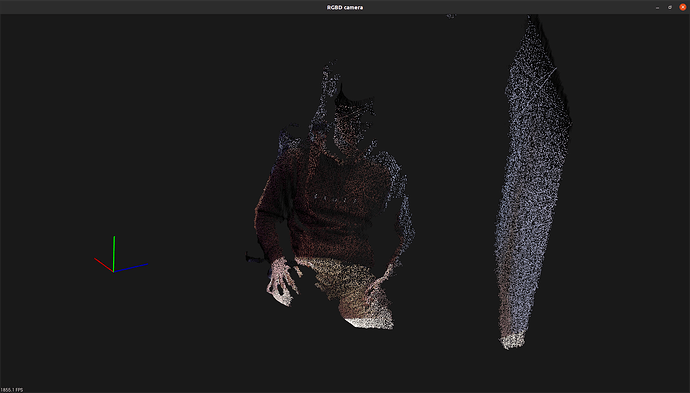Hello everyone,
is Orbbec providing a simple cpp example (using astra sdk) which shows how to retrieve the current point cloud captured by the camera, and, eventually, how to save it in a pcl point cloud ?
Thank you
it’s me again. I emailed orbbec support, and here is their answer:
We provide multiple samples in Astra SDK. You could find the sample source codes in sample folder inside the SDK. Besides, we provided all the compiled and executable sample programs inside the Bin file. Unfortunately, we did not provide point cloud sample in Astra SDK. We have a Point cloud calculate sample in the OpenNI SDK.
After a look into astra sdk features, I noticed that the method convert_depth_to_world (from astra-sdk/samples/cpp-api/DepthReaderEventCPP/main.cpp) returned some weird world coordinates values. So, based on this topic: http://www.pcl-users.org/Getting-strange-results-when-moving-from-depth-map-to-point-cloud-td4025104.html#a4025138, I implemented my own solution which is:
astra::initialize();
astra::StreamSet stream_set;
astra::StreamReader reader = stream_set.create_reader();
astra::DepthStream depth_stream = reader.stream< astra::DepthStream >();
astra::ColorStream color_stream = reader.stream< astra::ColorStream >();
depth_stream.start();
color_stream.start();
char serialnumber[ 256 ] = { 0 };
depth_stream.serial_number( serialnumber, 256 );
std::cout << "depth_stream -- hFov: "
<< reader.stream< astra::DepthStream >().hFov()
<< " vFov: "
<< reader.stream< astra::DepthStream >().vFov()
<< " serial number: "
<< serialnumber
<< std::endl;
const unsigned int CHIP_IDENTITY = depth_stream.chip_id();
switch ( CHIP_IDENTITY )
{
case ASTRA_CHIP_ID_MX400:
std::cout << "chip id: MX400" << std::endl;
break;
case ASTRA_CHIP_ID_MX6000:
std::cout << "chip id: MX6000" << std::endl;
break;
case ASTRA_CHIP_ID_UNKNOWN:
default:
throw std::runtime_error( "chip id: unknown. Check that the camera is plugged" );
break;
}
const astra_usb_info_t USB_INFORMATION = depth_stream.usb_info();
std::cout << "usbInfo ---pid:" << USB_INFORMATION.pid << " vid: " << USB_INFORMATION.vid << std::endl;
const astra_conversion_cache_t INTRINSEC_PARAMETERS = depth_stream.depth_to_world_data();
std::cout << "INTRINSEC_PARAMETERS.coeffX: " << std::to_string( INTRINSEC_PARAMETERS.coeffX ) << "\n"
<< "INTRINSEC_PARAMETERS.coeffY: " << std::to_string( INTRINSEC_PARAMETERS.coeffY ) << "\n"
<< "INTRINSEC_PARAMETERS.halfResX: " << std::to_string( INTRINSEC_PARAMETERS.halfResX ) << "\n"
<< "INTRINSEC_PARAMETERS.halfResY: " << std::to_string( INTRINSEC_PARAMETERS.halfResY ) << "\n"
<< "INTRINSEC_PARAMETERS.resolutionX: " << std::to_string( INTRINSEC_PARAMETERS.resolutionX ) << "\n"
<< "INTRINSEC_PARAMETERS.resolutionY: " << std::to_string( INTRINSEC_PARAMETERS.resolutionY ) << "\n"
<< "INTRINSEC_PARAMETERS.xzFactor: " << std::to_string( INTRINSEC_PARAMETERS.xzFactor ) << "\n"
<< "INTRINSEC_PARAMETERS.yzFactor: " << std::to_string( INTRINSEC_PARAMETERS.yzFactor )
<< std::endl;
std::cout << "***" << std::endl;
pcl::visualization::CloudViewer viewer( "RGBD camera" );
for ( ;; )
{
const astra::DepthFrame DEPTH_FRAME = reader.get_latest_frame().get < astra::DepthFrame > ();
const astra::ColorFrame COLOR_FRAME = reader.get_latest_frame().get < astra::ColorFrame > ();
if ( DEPTH_FRAME.is_valid() && COLOR_FRAME.is_valid() )
{
const unsigned int WIDTH = DEPTH_FRAME.width();
const unsigned int HEIGHT = DEPTH_FRAME.height();
const unsigned int FRAME_INDEX = DEPTH_FRAME.frame_index();
const unsigned int IMAGE_BUFFER_SIZE = DEPTH_FRAME.length();
if ( FRAME_INDEX == 0 )
{
std::cout << "WIDTH: " << std::to_string( WIDTH ) << "\n"
<< "HEIGHT: " << std::to_string( HEIGHT ) << "\n"
<< "WIDTH * HEIGHT: " << std::to_string( WIDTH * HEIGHT ) << "\n"
<< "IMAGE_BUFFER_SIZE: " << std::to_string( IMAGE_BUFFER_SIZE )
<< std::endl;
std::cout << "DEPTH_FRAME.byte_length(): " << std::to_string( DEPTH_FRAME.byte_length() ) << "\n";
std::cout << "DEPTH_FRAME.bytes_per_pixel(): " << std::to_string( DEPTH_FRAME.bytes_per_pixel() )<< "\n";
std::cout << "DEPTH_FRAME.stream_type(): " << std::to_string( DEPTH_FRAME.stream_type() ) << std::endl;
std::cout << "***" << std::endl;
}
pcl::PointCloud< pcl::PointXYZRGB > captured_point_cloud;
captured_point_cloud.width = IMAGE_BUFFER_SIZE;
captured_point_cloud.height = 3;
captured_point_cloud.is_dense = true;
captured_point_cloud.points.resize( captured_point_cloud.width * captured_point_cloud.height );
const float REVERSE_FOCAL_LENGHT = 1.0f / INTRINSEC_PARAMETERS.coeffX;
const int OPTICAL_CENTER_X = INTRINSEC_PARAMETERS.halfResX;
const int OPTICAL_CENTER_Y = INTRINSEC_PARAMETERS.halfResY;
int depth_index = 0;
for ( int v = - OPTICAL_CENTER_Y; v < OPTICAL_CENTER_Y; ++v )
{
for ( int u = - OPTICAL_CENTER_X; u < OPTICAL_CENTER_X; ++u, ++depth_index )
{
pcl::PointXYZRGB& pt = captured_point_cloud.points[ depth_index ];
pt.z = DEPTH_FRAME.data()[ depth_index ] * 0.001f;
pt.x = static_cast< float >( u ) * pt.z * REVERSE_FOCAL_LENGHT;
pt.y = static_cast< float >( v ) * pt.z * REVERSE_FOCAL_LENGHT;
}
}
for ( unsigned int j = 0; j < HEIGHT; j++ )
{
for ( unsigned int k = 0; k < WIDTH; k++ )
{
const astra::RgbPixel RGB_PIXEL = COLOR_FRAME.data()[ j * k ];
captured_point_cloud[ j * k ].r = RGB_PIXEL.r;
captured_point_cloud[ j * k ].b = RGB_PIXEL.b;
captured_point_cloud[ j * k ].g = RGB_PIXEL.g;
}
}
viewer.showCloud( captured_point_cloud.makeShared() );
}
}
As you can see, this sample reads depth and rgb frames, convert the depth frame into 3d coordinates points, and merges both rgb and world coordinates information in a pcl point cloud. Finally, it displays the < pcl::PointXYZRGB > point cloud on a window. The following image is the final result:
Hope this can help.