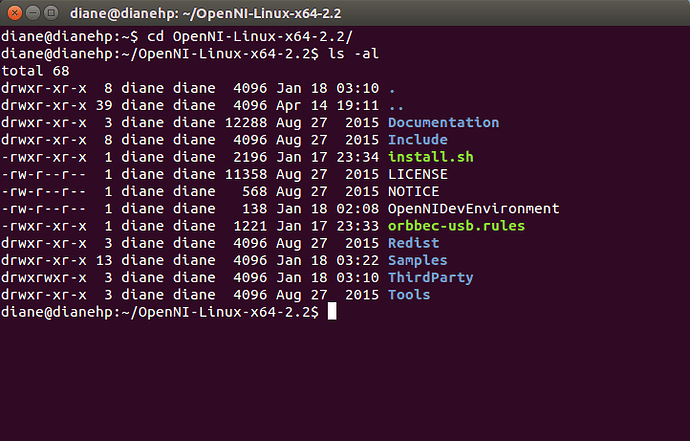It seems most everything I try is not working, thus, I want to start with the basics to ensure that I am properly installing the libraries, drivers, and include files.
Today I downloaded the OpenNI2-Linux-x64-Orbbec3D.tgz file from the Dropbox link: Dropbox - Error - Simplify your life
I extracted it and placed it in this path ~/OpenNI2-Linux-x64-2.2
The rules show as an executable:
Next, I run sudo sh install.sh
What other steps must I follow? Do I need to copy the drivers, include, and library files to other locations before I try to clone the astra sdk and build it?
What worked for me was this:
extract OpenNI2 archive (as you have done). Then run
sudo ./install.sh
source OpenNIDevEnvironment
Then clone the astra sdk somewhere on your machine (use the same terminal that you used for the above commands). Enter the cloned folder and immediately switch to the development branch and initialize submodules:
git checkout develop
git submodule update --init --recursive
mkdir build && cd build && cmake …
Then you should be able to start building. At least this is what I had to do. If you stay in the master branch, you might experience an issue with the submodule update procedure.
Thank you. I had no idea that I needed to perform the source OpenNIDevEnvironment step and need to learn more about the reason for this.
Was able to follow all your steps and cmake just ran successfully. Onto the make step now.