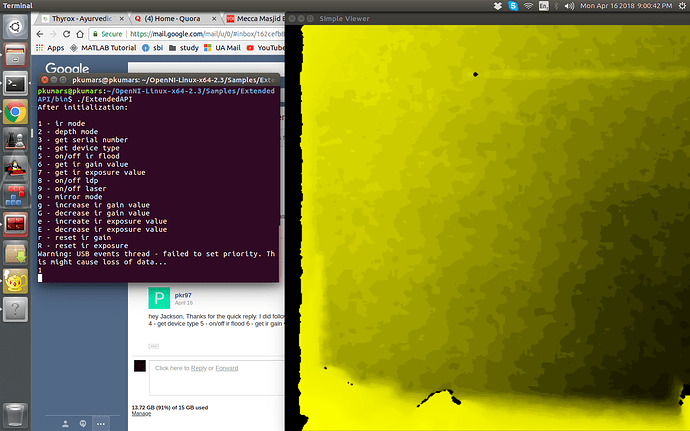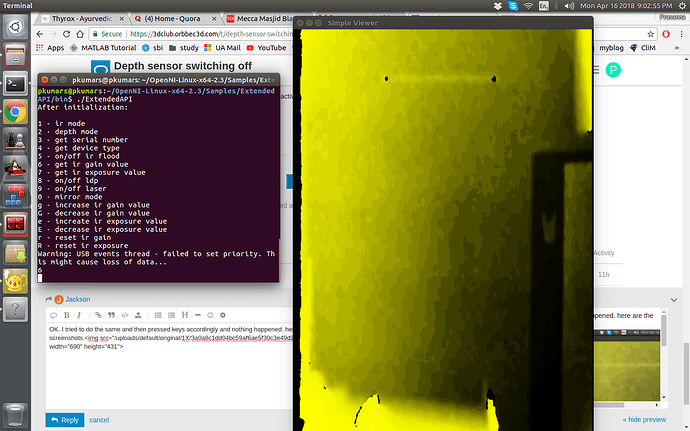Hi, during testing Astra and Astra S I noticed that when there is an object like for example piece of paper close to the sensor (around 20 cm) then the laser projector and in consequence the whole depth sensing shuts down. Why this is happening and more important is it possible to disable this behavior through SDK?
Hi pdondziak,
Thanks for asking. This behavior is caused by the proximity sensor, which we designed to help with eye protection. When an object is moving too close to the camera, the laser projector will shut off automatically.
If you do not need this function, please go to the ‘Universal Download Thread’ below to use the tool provided to turn off the proximity sensor.
Thanks for tip. Unfortunately I wasn’t able to make this example work it fails to open the device:
C:\tmp\OpenNI2-master\Samples\ProximitySensor\Debug>ProximitySensor.exe
LaserSwitcher::SwitchLDP enter
LaserSwitcher::Open enter
VID 2109:PID 0813 (bus 1, device 27)
VID 046d:PID 082d (bus 1, device 33)
VID 046d:PID 082d (bus 1, device 33)
VID 2109:PID 0813 (bus 1, device 25)
VID 05e3:PID 0608 (bus 1, device 34)
VID 2109:PID 2813 (bus 1, device 28)
VID 2bc5:PID 0501 (bus 1, device 35)
find device successfully
open device failed
I tried it with Astra S and Astra Pro with the similar result. Can you help me? To be honest the Windows version is hard to work with, it includes OpenNI2 for no reason, it doesn’t contain libusb library only couple of source files and Makefile that doesn’t work with windows NMAKE
Hi pdondziak,
Thanks for your reply. Please try the Extended API, which provides the API of proximity sensor (LDP), from that same page and follow the instruction in the package to toggle it on/off.
Thanks that solved the problem
Hi Jackson, I tried turning off LDP using the extended API with the new Astra S, but it seems there’s no effect, can you confirm or is it something wrong on my end?
Hey Jackson,
I’m using openNI and extended Api.
I want to turn on/off the LDP.
I have compiled the code using make.
and now when I try to run I see only depth Image.
but how can I toggle the LDP?
this is urgent. I’m using Ubuntu 16.04
Thanks and Regards,
Prasanna
Hi Prasanna,
Thanks for asking. Please download the up-to-date version of the OpenNI SDK (Extended API included) from our website below. When the depth image is shown, there should be another ‘Command Prompt’ window right behind it, which shows all the available functions.
Please be noted that after turning the LDP (proximity sensor) function off, a hardware reset is required. You can simply unplug the camera from the computer after setting it to off for a proper hardware reset.
hey Jackson,
Thanks for the quick reply. I did follow your instruction and after running I get these lines in command window.
"
After initialization:
1 - ir mode
2 - depth mode
3 - get serial number
4 - get device type
5 - on/off ir flood
6 - get ir gain value
7 - get ir exposure value
8 - on/off ldp
9 - on/off laser
0 - mirror mode
g - increase ir gain value
G - decrease ir gain value
e - increate ir exposure value
E - decrease ir exposure value
r - reset ir gain
R - reset ir exposure
"
but how to use that?
I tried several ways but without any result.
could you please tell me how to toggle LDP or how to use other parameters ?
Thanks,
Prasanna
Hi Prasanna,
The depth streaming window should be chosen as the active window, and then press any key shows on the list to toggle the available functions.
OK. I tried to do the same and then pressed keys accordingly and nothing happened. here are the screenshots.
Thanks,
Prasanna
Hi Prasanna,
From the screenshots, the depth streaming window is not being set to active. Please left click on the depth image and then press the key.
Oh Sorry,
It’s working now.
Thanks a lot.
Cheers,
Prasanna